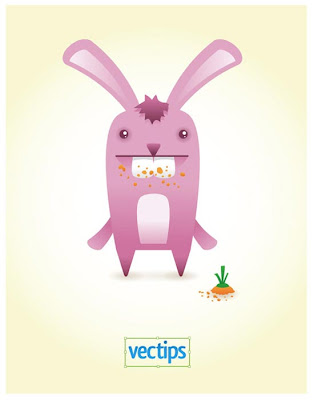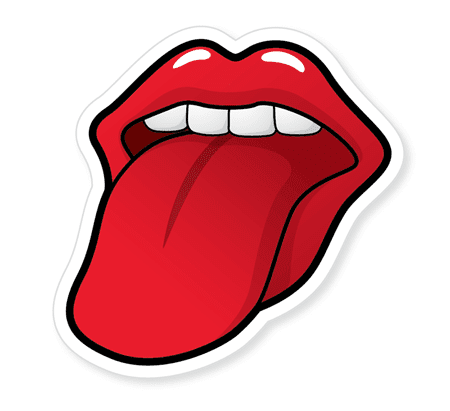Today we're going to analyse some of the design choices made within this movie poster to better understand the relevance of it to the movie content.
Critique
Character Fame
Each superhero in this poster had feature movies created for their character's storyline, except Hawkeye (Jeremy Renner), and all of the original cast from these previous films were kept with the exception of The Hulk who was played by Mark Ruffalo (played in two previous Hulk movies by Eric Bana and Edward Norton).The popularity of each feature movie character most-likely lead to their apparent visual rank in the poster: Iron Man stealing the most focus (as the most famous character in the franchise) leading all the way back to a more discreet Nick Fury (Samuel L. Jackson) who has been cleverly positioned in the centre of the poster - this is an illustrative representation of his relevance to the other characters as the one that brings the superheroes together.
The Scene
The scene presented is almost lifted straight out of the movie content, featuring a beam of light above Stark towers (a focal point in the plot) and the destruction of a city - an expected setting for almost all Marvel movies.Interestingly the good guys are all featured within this illustration but the enemy is not - a deliberate choice to add mystery to the enemy’s identity or to avoid confusion the potential confusion that the enemy is a part of The Avengers?
Appearance
The poster does look a bit unimaginative by just placing all of the superheroes standing together, almost as if they were photoshopped straight out their feature movie scenes and placed together.On the other hand, what the poster lacks in imagination it makes up for in quality of appearance as the filters applied give it a hand-painted look - a homage to the paper format this story originally came from?
In all honesty you wouldn't expect as good of a poster as this is to have been produced for such a big name franchise anyway as you'd presume that the Marvel company would've generated enough hype through trailers, entertainment media, and their fan base that a poster wouldn't have provided anything more other than a pin up for die hard Avengers fans.
Summary
If you have seen the Avengers then you will agree that the poster gives good insight into the storyline minus an appearance of the archenemy, which adds mystery as to who it is unless you follow the films and their end of trailer clips.Overall I admire the artist's attempt at re-creating the hand-painted medium that historic poster artists previously used but in a digital format, giving the poster more association with the illustrated comic books.
The film itself is very entertaining and worth watching if you are a fan of big action scenes and previous Marvel movies. Just for your entertainment, here's the official Avengers trailer: