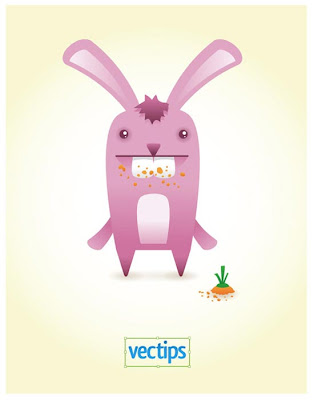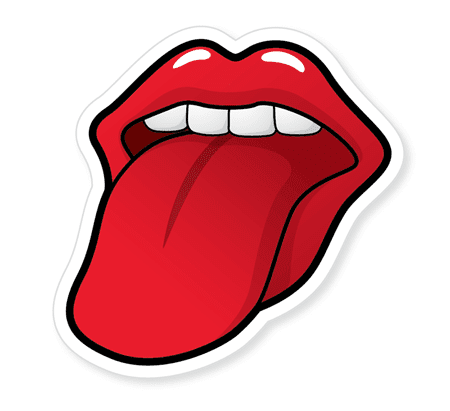This week I began playing with AI to transfer my paper illustrations to PC - yes PC not Mac (maybe a Mac one day when I have the dough). I've been getting my head around the various tools it has to give my work justice, which has meant reading plenty of tutorials online and following them to see how each of the different functions works. It's been fun to say the least but it takes some patience and getting used to.
To share some of the resources I've been using, as a total beginner on AI, I have selected my five favourite tutorials from last week which you can learn from if you are also a Noob or maybe refresh yourself if you've not used a range of tools it has for a while.
5 Adobe Illustrator Tutorials for Beginners
How to Create a Cute Bunny Vector Character
This tutorial shows you how you can take some really basic shapes and transform them into a cute little bunny. This lesson can provide you with a first step towards creating some original and unique characters of your own. To begin this tutorial visit:
http://vector.tutsplus.com/tutorials/illustration/how-to-create-a-cute-bunny-vector-character/.
Create a Rolling Stones Style Mouth n Tongue
This tutorial takes hand drawings into account, as your first step is to scan in your drawing from paper to digitise it. This is exactly the kind of stuff I'm looking to do so open your eyes to this one and learn how to make your own cool Rolling Stones style graphic. Have a read of this tutorial at:
http://blog.spoongraphics.co.uk/tutorials/create-a-rolling-stones-inspired-tongue-illustration.
Thug Bunny Symetry Tutorial
Learn how to create illustrations with symmetry in the simplest way possible in this tutorial. The bunny looks pretty awesome. I promise this addition is not just because I like bunnies as I noticed the first tutorial is of a bunny. This one is more about learning how to make your design more symmetrical. Read how to do it at:
http://illustrationclass.com/2008/07/07/thug-bunny/.
Making a Cake Illustration
Nearly as good looking as the real thing, this tutorial teaches you how to make a tasty looking treat. Moving through a range of different tools this one takes you into a 3D element of illustration. Try this tutorial at:
http://vector.tutsplus.com/tutorials/illustration/how-to-create-a-detailed-cake-illustration/.
Create a Vintage Badge
I turned to this tutorial because I'm going to look for an interesting way to brand my work with a logo or stamp of some kind. This vintage style appealed to me the most which could also be of interest to you if you're looking to sign off your work somehow. Find out how to make this vintage badge at:
http://abduzeedo.com/vintage-badge-illustrator-and-photoshop.
That's all for now. I hope you find some inspiration in these tutorials as well as learn how to transfer your paper makings into graphic designs. Good luck and have fun the same way I have. Just be patient.